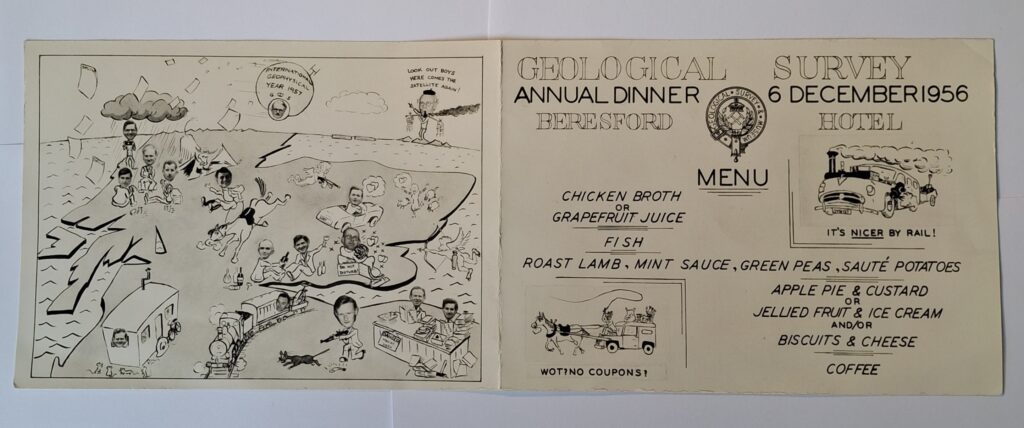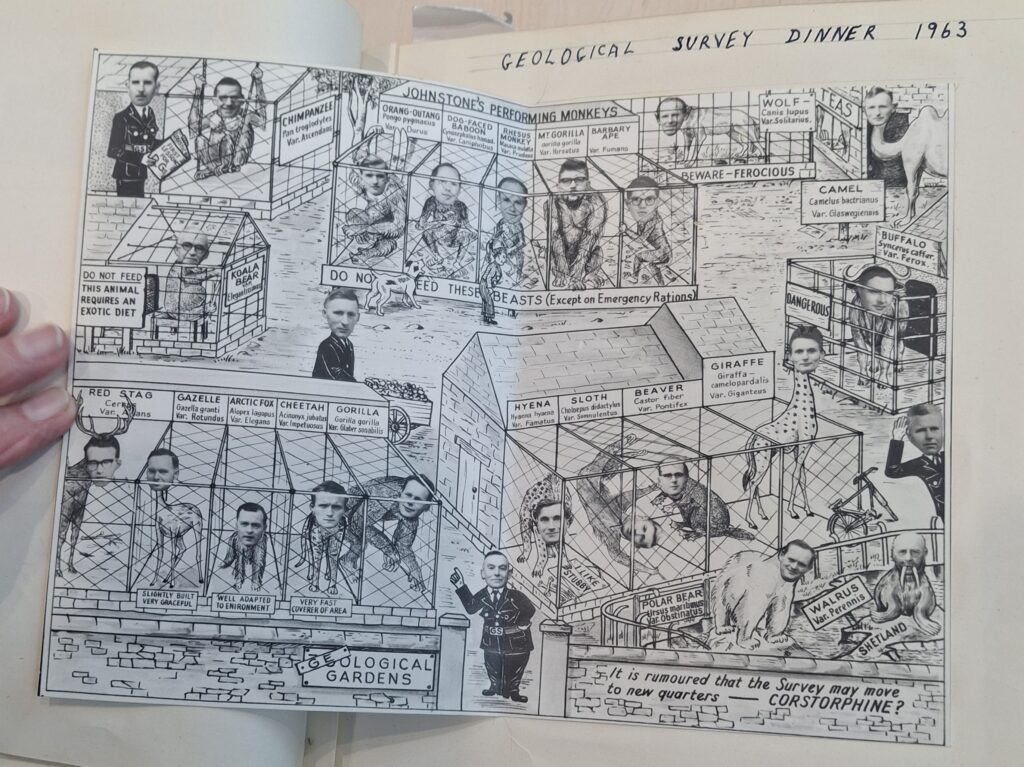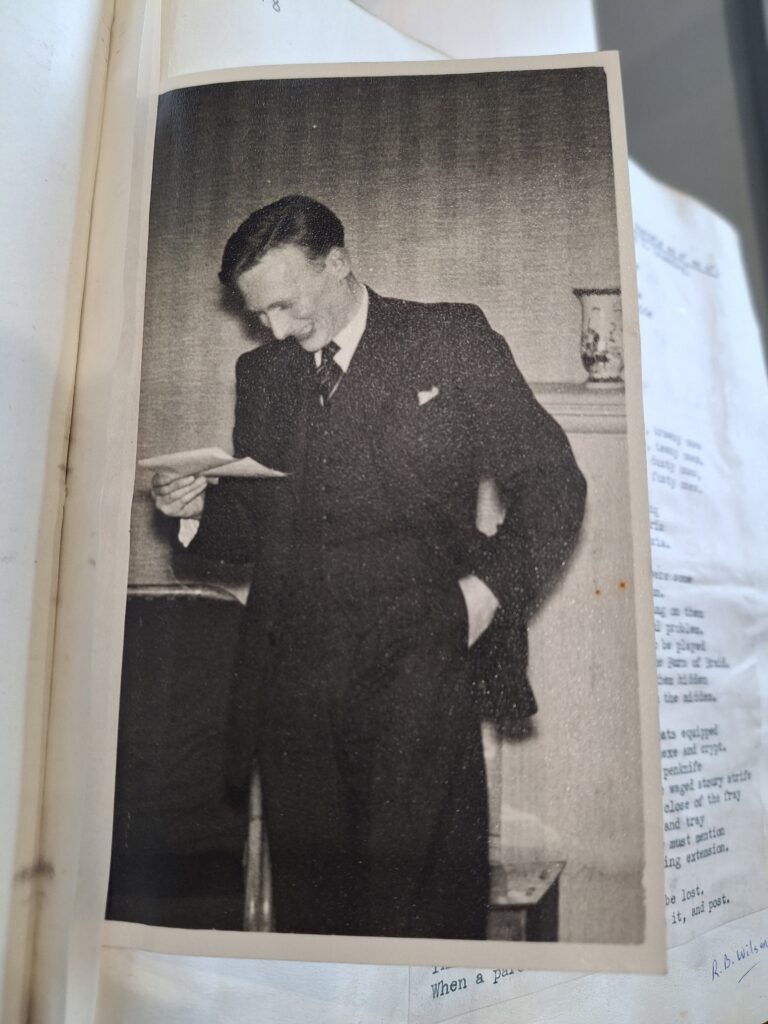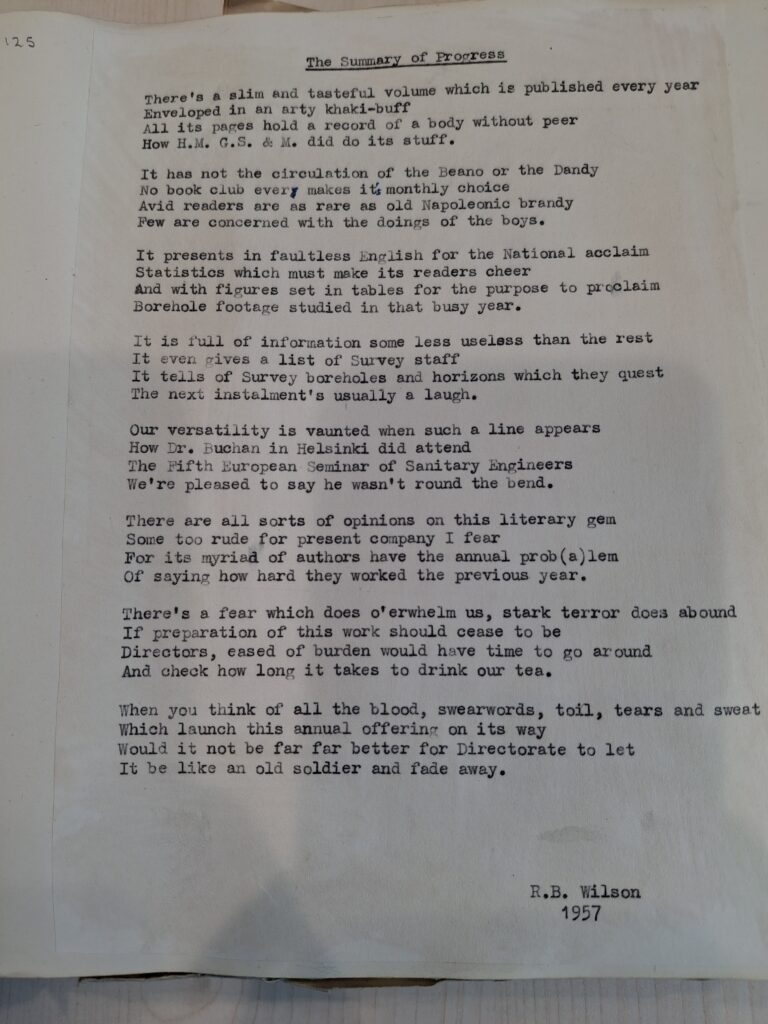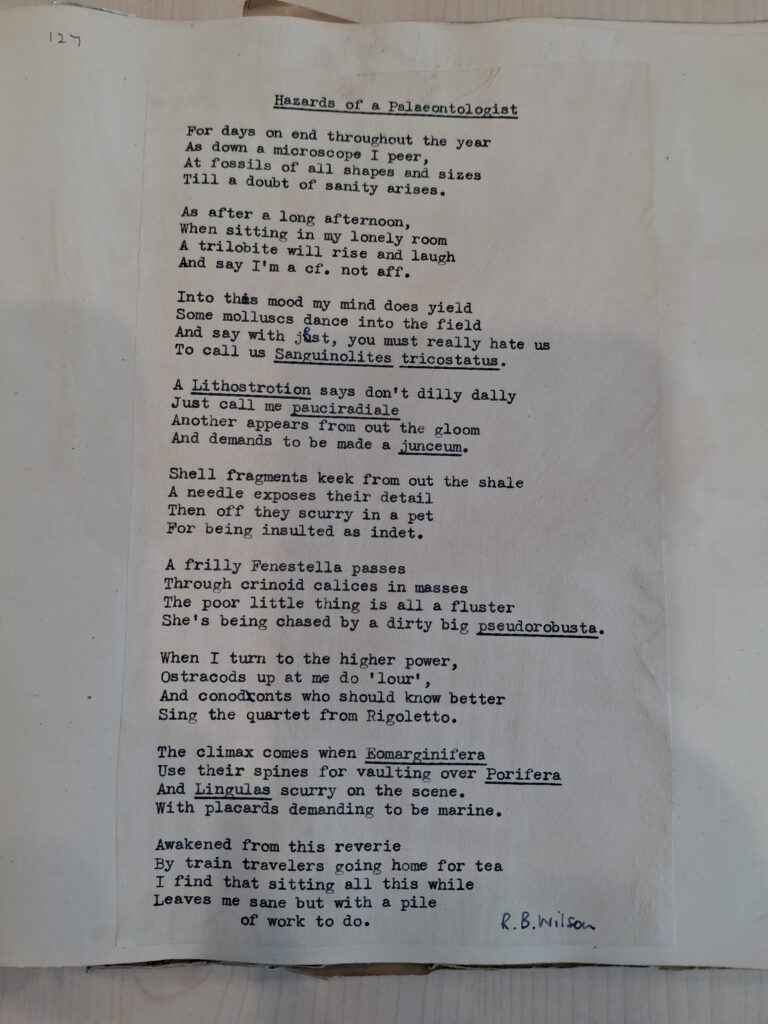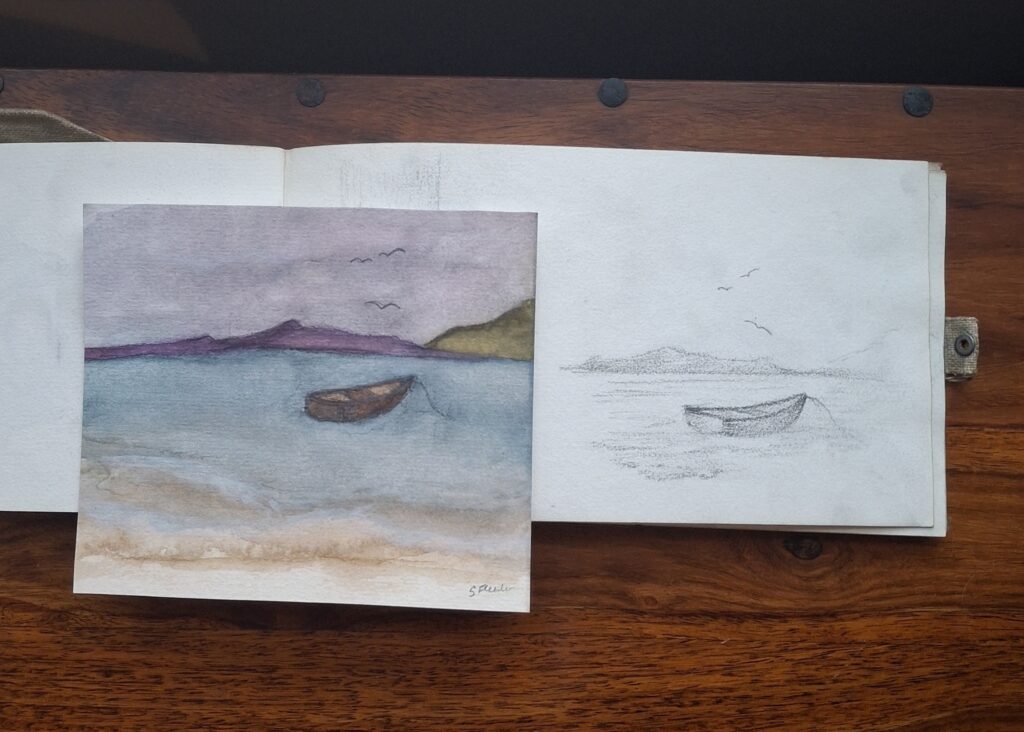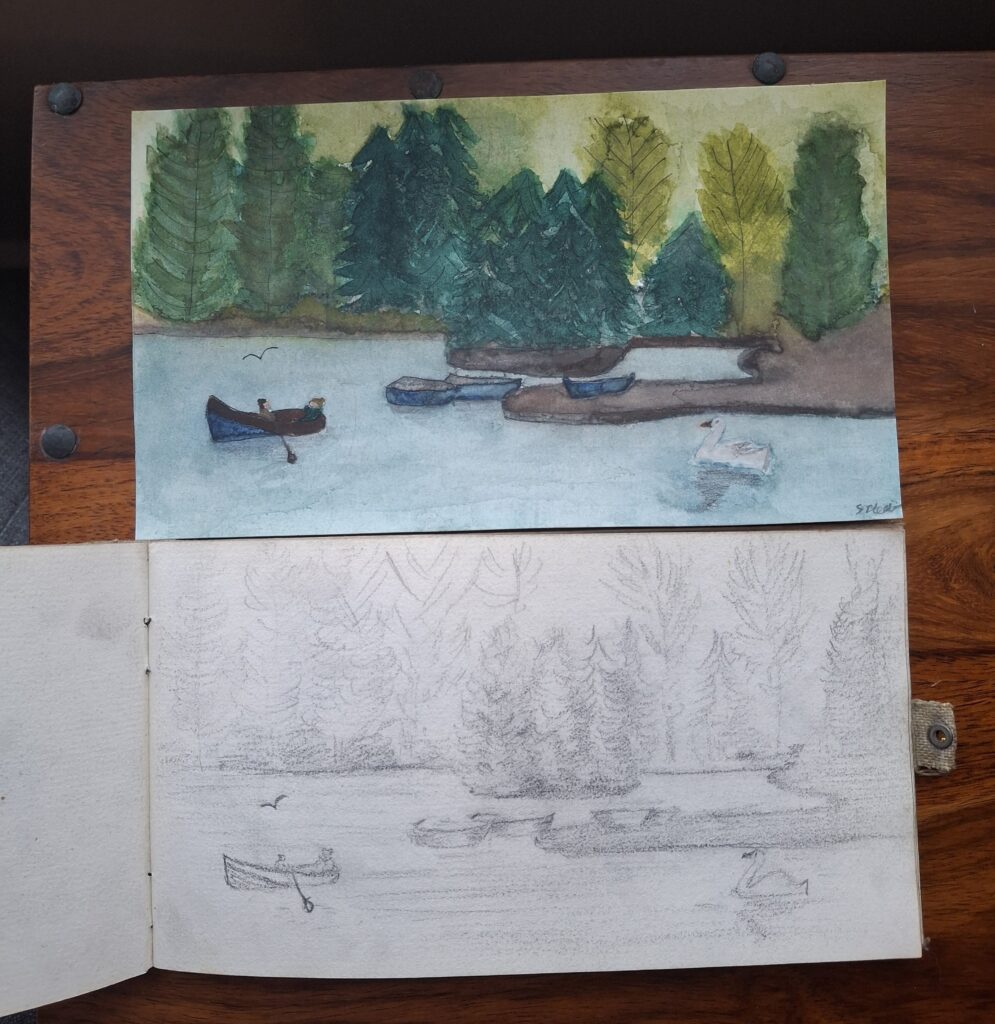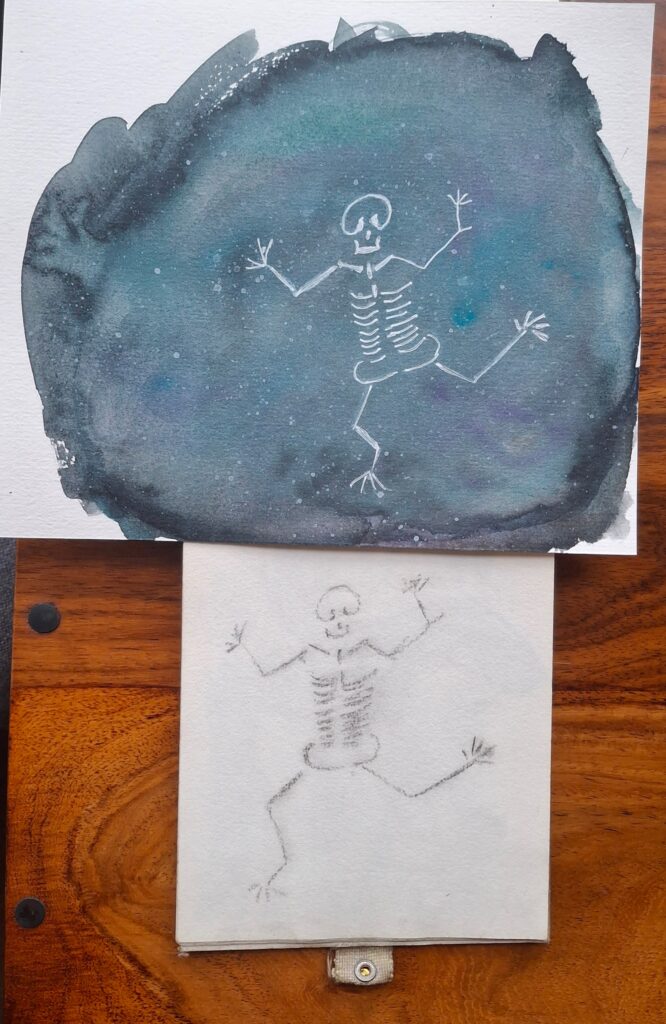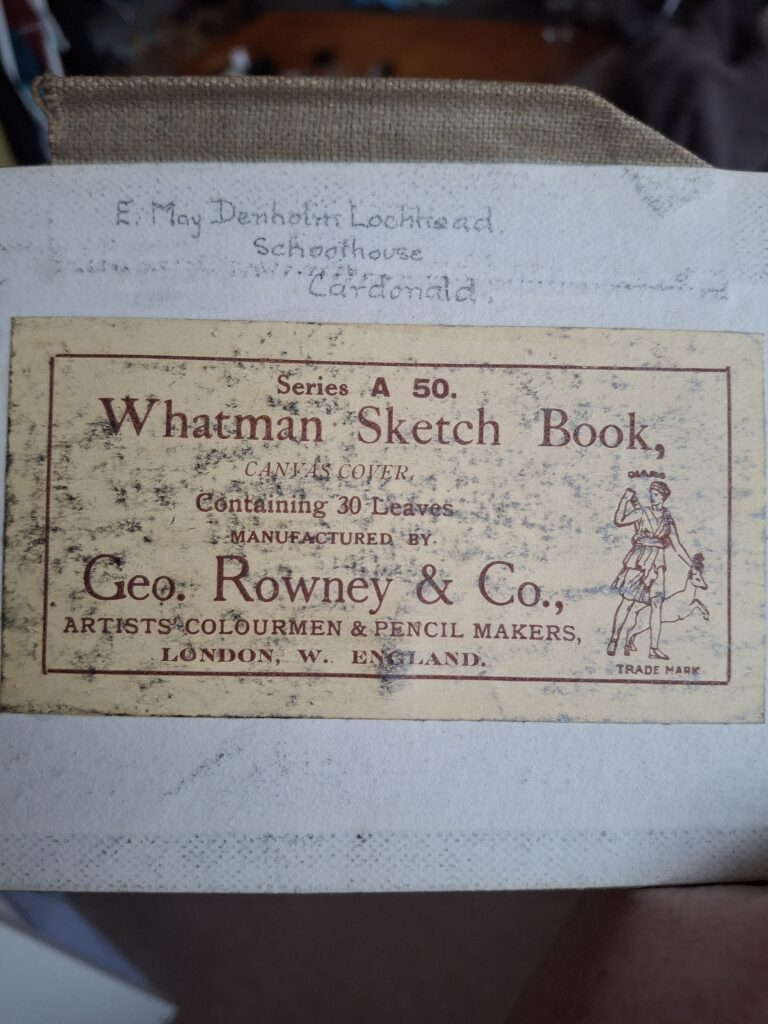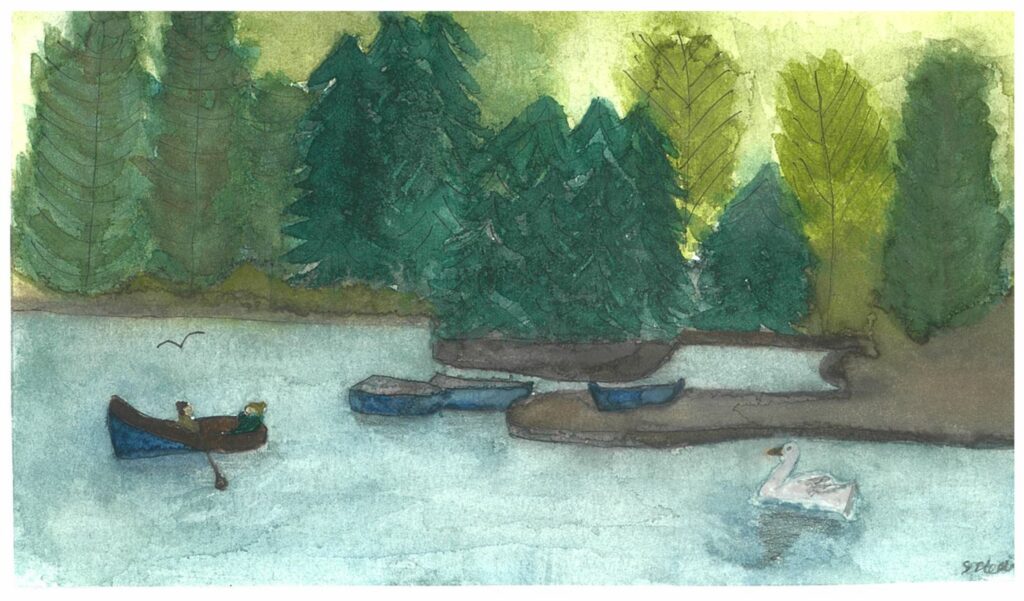I don’t know much about poetry or prose really, so I’m not sure if this is both or neither or just a chemo-brain ramble I wrote because I’ve both read and seen Lord of the Rings too many times. It is, however, definitely a message of sincere thanks to everyone who has helped me along on this most unexpected journey. I wouldn’t have gotten very far without you.
When I talk about fighting cancer, the part I play is not the noble king or the mighty warriors, but the field of battle and the civilian population of the invaded lands.
The tale of my war is not of a thrilling, decisive battle or a dramatic last stand at the gates.
It’s leading the people to safety in the mountains and caring for those who have seen too many, or too few, winters.
It’s a war of attrition against a sleepless malice.
It’s grimacing as I force myself to take food and drink water, despite the revulsion lurching from my sickened stomach. Provisions need gathered to outlast the seige.
It’s injecting my own flesh with a white cell boosting drug, which will cause nightmarish bone marrow pain. It strengthens the perimeter wall and protects the people within.
It’s consenting to an exhausting battery of treatment and tests, for months now and for years to come. Vigilance stops the enemy roaming the land unchecked and unchallenged.
It’s all such a weight. Such a weight. And nobody can carry it for me.
But they can carry me.
It really is the everyday deeds of ordinary folk that keep the darkness at bay.
It’s my husband, bringing me a glass of diluting juice made exactly how I like it, along with the pills I have forgotten to take.
It’s a mountain of pyjamas from my mum and dad to meet my current sartorial needs.
It’s a drive in the countryside with my best friend and a lunch of hummus and bread with my sister.
It’s colleagues messaging on a Tuesday to say they missed me in the team meeting.
It’s the busy nurse who found both time and tissues for me on a rough day at the clinic.
It’s the deluge of support on my social media, providing that sarcastic-yet-sincere love you can only receive through memes.
And it’s the hospital tea trolley volunteer with her twinkling smile, who offered me a biscuit and, when I couldn’t make a choice, gave me three.
Simple acts of kindness and love.
Little victories.
For someone who is a whole battlefield, I often feel very small. But I do not stand alone.
I am humbled and ever-grateful to the fellowship who walk the road with me. May it go ever on and on.
I will follow if I can.